MobaXterm
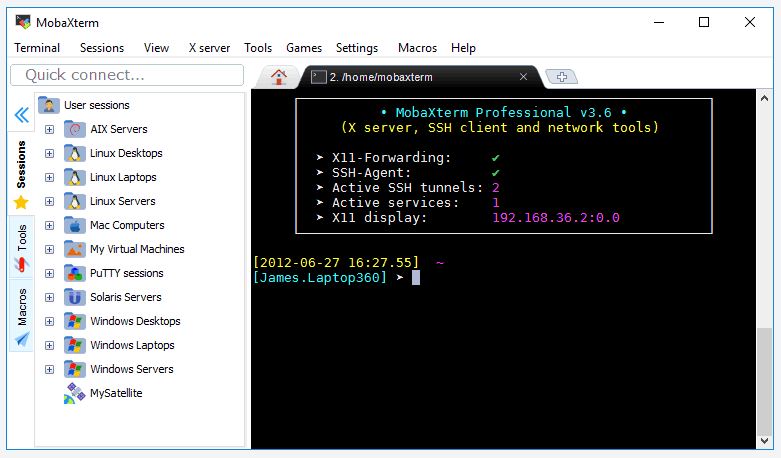
MobaXterm provides support for SSH, telnet, Rlogin, RDP, VNC, XDMCP, FTP, and SFTP.
It has similar features to the other clients but has some interesting additional features.
Additional features include x server, plugin support, macro support, multi-execution, ssh gateway, ssh tunnels (port forwarding), text editor, and more.
MobaXterm embedded terminal can highlight syntax or use different colors on keywords. You can even build your own syntax to define what keywords get color (pretty cool).
Compared to other products this one does have a busy interface but I did find it easy to use. It might be overwhelming for those that just need a simple Windows SSH client, but for those that need advanced features, this is a great choice.
Website:
https://mobaxterm.mobatek.net/
Windows SSH Client Features
An ssh client will often have many settings to choose from, here are some of the key features you should be familiar with.
Multi tab interface
If you work with multiple devices it comes in handy to quickly access and switch between those devices. This also allows you to have multiple remote connections at the same time. A tabbed ssh client is a must have feature and allows you to work more efficiently.
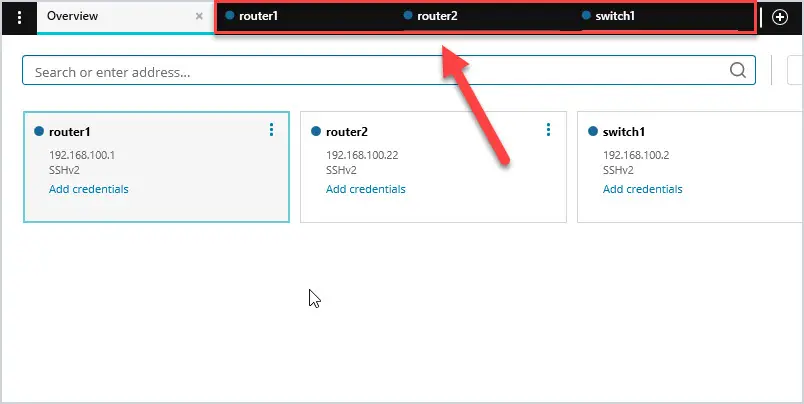
Above is a screenshot of Solar Putty, it has a multi tab interface and also has a dashboard for quick access to your ssh clients. You can quickly click on a tab to switch to another device.
Here is a screenshot of the settings screen you can easily access from the overview dashboard.
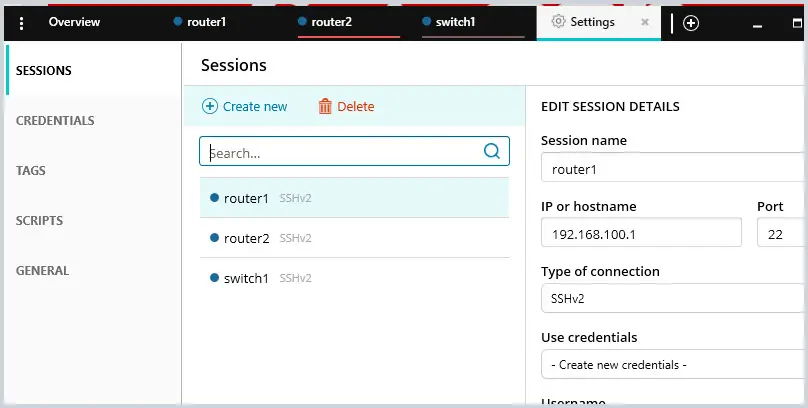
Support Multiple Protocols
As a network administrator, you will probably support various systems that use different protocols and authentication methods. For example, to remotely access a Windows operating system you would use the RDP protocol, FTP servers use FTP or SFTP and Linux systems often use VNC for remote access.
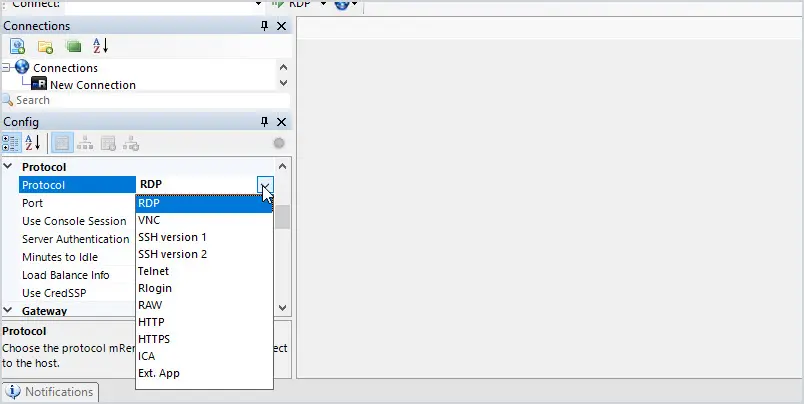
mRemoteNG is a great choice if you manage various systems. It supports RDP, VNC, SSH, Telnet, HTTP/HTTPS, rlogin, Raw Socket connections, and PowerShell remoting.
If you’re just looking to manage networking devices then this is probably overkill as you would just need ssh or telnet.
Supports SSH Private Keys
SSH keys rely on two keys, a public key and a private key that together create a key pair that is used for secure access. For extra security, some systems are configured with this public and private key combination. For example, if I host a web server I would not want to configure the remote access for password authentication only. The password could easily be cracked and allow unauthorized access. Plus it’s public-facing so bots are actively searching for systems to breach. A better option is to disable password-only authentication and enable private and public ssh keys. With this enabled, you would need my private key to access the webserver.
MobaXterm, SecureCRT, and Solar Putty support private keys.
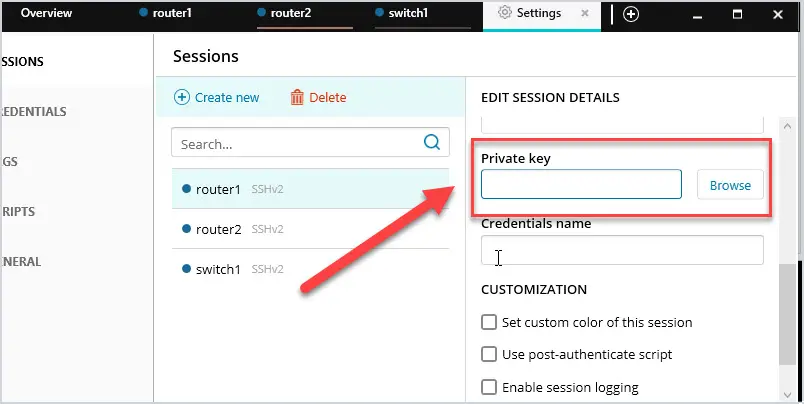
Password Management
How many times do you type your password in each day? I’m a long time putty user and I would type my password in countless times a day connecting to routers and switches.
That was years ago, nowadays I utilize the password management features some of the SSH clients have. This is a huge time saver. Just make sure the client stores the passwords securely.







